データ駆動テストについて。Visual Studioだと、これhttp://codezine.jp/article/detail/6110?p=3にあるような感じで、データ駆動テストの記述および実行結果を確認できます。
今回JUnitでデータ駆動テストがしたかったので、まず下記のように書いてみました。
package com.mycompany.datadriven1; import static org.hamcrest.CoreMatchers.is; import static org.hamcrest.MatcherAssert.assertThat; import org.junit.experimental.theories.*; import org.junit.runner.RunWith; /** * 足し算するクラスをテストする */ @RunWith(Theories.class) public class AppTest { @DataPoints public static Fixture[] PARAMS = { new Fixture(1, 4, 5), new Fixture(2, 5, 8), //このテストケースが失敗する new Fixture(3, 6, 10) //このテストケースも失敗するけど↑が通るまで失敗だと分からない }; @Theory public void 足し算データ駆動テスト(Fixture f) { assertThat(f.expected, is(App.plus(f.a, f.b))); } static class Fixture { private final int a; private final int b; private final int expected; Fixture(int a, int b, int expected) { this.a = a; this.b = b; this.expected = expected; } } }
しかーし、これだとテストが失敗したDataPointsの要素でテストケースの実行が止まってしまい、残りの要素が実行されません。
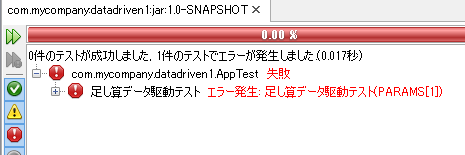
成功する分には問題ないのですけどね。Visual Studioだと全部実行してくれるのに。*1
最終的にこう書きました。ErrorCollectorというクラスを使います。
package com.mycompany.datadriven1; import static org.hamcrest.CoreMatchers.is; import org.junit.*; import org.junit.experimental.theories.*; import org.junit.rules.ErrorCollector; import org.junit.runner.RunWith; /** * 足し算するクラスをテストする */ public class AppTest { public static Fixture[] PARAMS = { new Fixture(1, 4, 5), new Fixture(2, 5, 8), //このテストケースが失敗する new Fixture(3, 6, 10) //このテストケースも失敗する }; @Rule public ErrorCollector collector = new ErrorCollector(); @Test public void 足し算データ駆動テスト() { for(Fixture f:PARAMS){ collector.checkThat(f.expected, is(App.plus(f.a, f.b))); } } static class Fixture { private final int a; private final int b; private final int expected; Fixture(int a, int b, int expected) { this.a = a; this.b = b; this.expected = expected; } } }
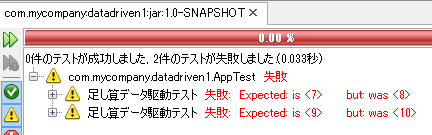
これだと各要素のgreen/redにかかわらず、全ての要素をassertすることができます。
もっとええ感じにできるよ、と言う方はぜひ教えてください。
*1:よくみたらtheoryはexperimentalなんですね。experimentalだから仕方ないのか。。。